 |
Learn How to Create a Collage by Using Picasa |
Saturday, March 9, 2013
Step 3, Part 2
This tutorial is the second main section that explains the process of creating a collage in the designing software, Picasa.
Step 3, Part 1
Watch this tutorial as it explains the process in creating a collage by using Picasa.
P.S. The version that I am using for the tutorial is Picasa 3.9.
P.S. The version that I am using for the tutorial is Picasa 3.9.
Thursday, March 7, 2013
How to Create a Collage by using Picasa (For beginners)
Here is the introduction to the video tutorial!
Wednesday, February 13, 2013
Introduction to the Video Tutorial
Step by step video tutorial: How to create a Collage by using Picasa (For beginners)
This blog is designated for viewers who want to visually and orally learn by watching a video tutorial.
The tutorial is interactive--it is created for viewers to select the step that they would like to watch or replay.
This will give the viewers a freedom of choice.
So, those of you who want to begin learning on how to create a wonderful collage,
click on "Step 1" that is shown on the sidebar.
Let's go!
What is Picasa (Version 3.9)?
Before creating a free collage you would be wondering, what is Picasa (Version 3.9)?
Picasa is software that allows the users to edit images or videos; to create a video of images, to create a collage or poster and to use the software as a multimedia gallery. It is convenient software that has myriad features and it has unique effects that can spur the creativity of the users.
Therefore, Picasa does more than just create a creative collage!
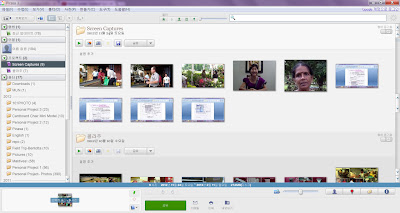

Picasa is software that allows the users to edit images or videos; to create a video of images, to create a collage or poster and to use the software as a multimedia gallery. It is convenient software that has myriad features and it has unique effects that can spur the creativity of the users.
Therefore, Picasa does more than just create a creative collage!
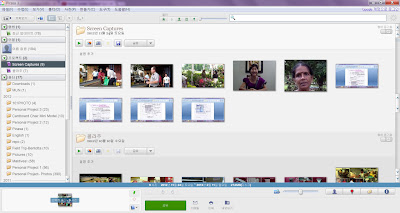

Subscribe to:
Comments (Atom)
